Before we begins, let’s take a look at what the end result will be as a result of this situation.
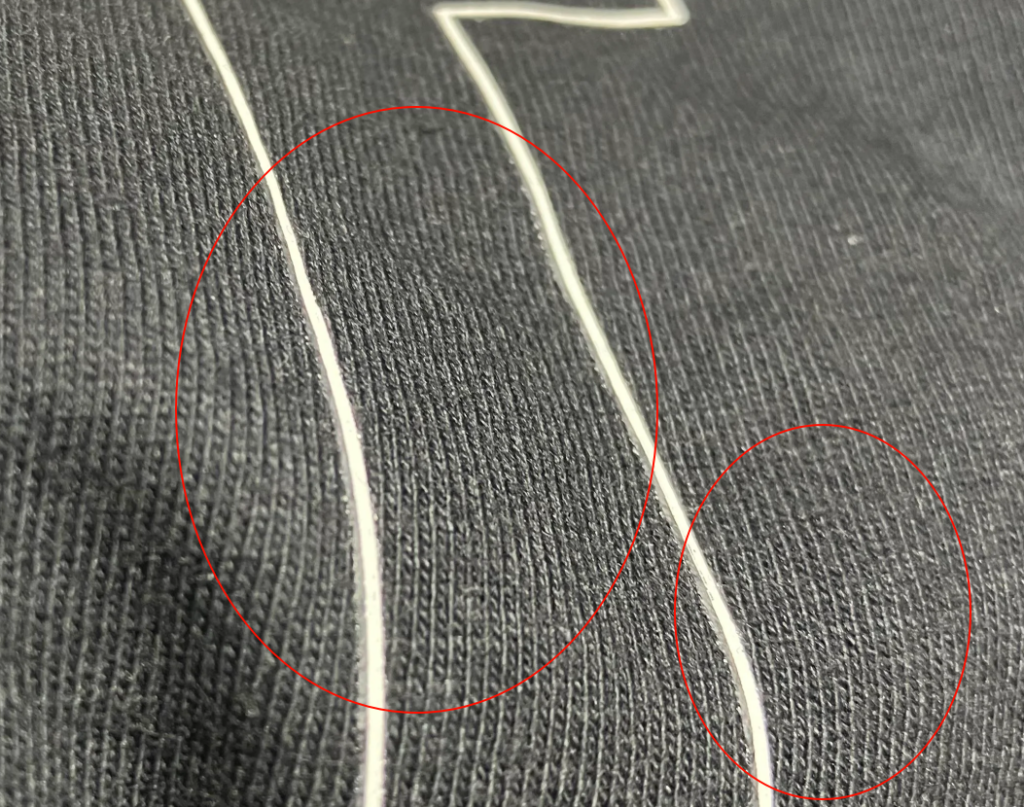
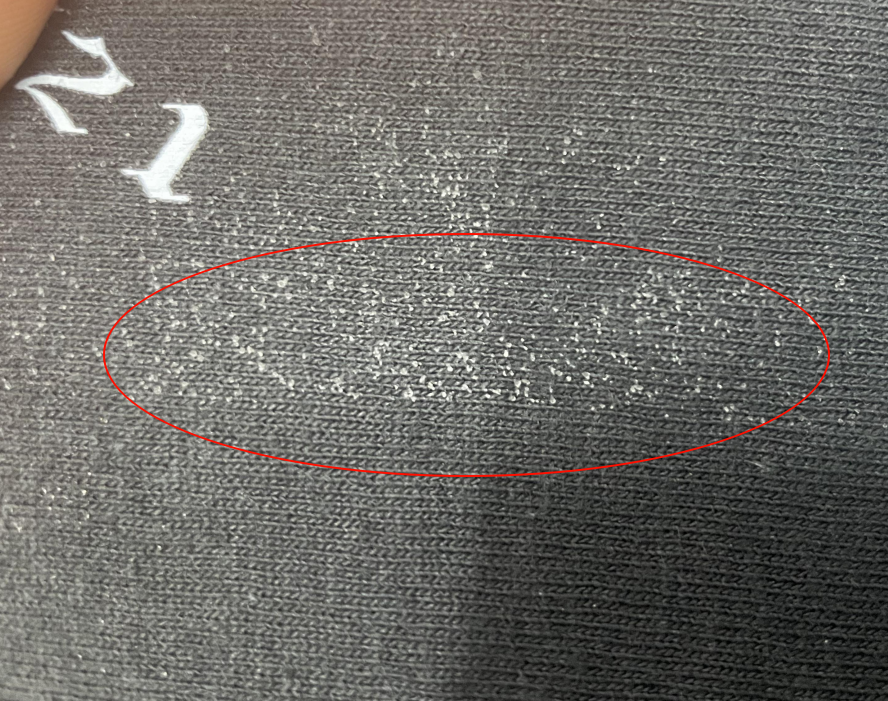

Understanding The DTF Powder “Shaking” Stage in Printing
In a DTF workflow, the “shaking” process is where any extra hot melt powder is knocked off the printed film before drying and heat pressing. Here’s how it works:
- Sprinkling Hot Melt Powder: After printing, sprinkle an even layer of hot melt powder over the still-dry ink.
- Shake Off Excess: Remove the powder that is not attached to the ink, this process only requires the powder to be attached to the ink, other powder attached to the film will affect the transfer.
- Dry the Film: After the powder completely covers the ink, place the film in the DTF oven and heat it until all the powder melts into the ink, giving it a special effect.
Although this may seem simple, many unsatisfactory transfers are caused at this stage. Excessive powder adheres to the film, which can leave some “blemishes” on the fabric after the transfer, affecting the aesthetics. A number of factors can complicate this stage, resulting in residual powder adhering to the area ready for transfer.

Six Common Reasons Excess DTF Powder Remains On The Film
Ink-Related Challenges
Why It Happens
When the white ink used in DTF printing is overly thin or contains a high moisture content, it can bleed at the edges of the design. This ink seepage creates a tacky surface, attracting and holding extra powder.
How to Identify
Look for damp or water-like marks surrounding the printed pattern just before applying powder. If you see these, it’s likely that your ink’s consistency is the culprit.
Solution
- Opt for a higher-quality white ink specifically formulated for DTF.
- Calibrate your printer settings so the ink layer isn’t too fusion.
Film Quality and Compatibility
Why It Happens
Not all DTF films are created equal. Under identical printing and environmental conditions, an inferior or incompatible film can cause more powder to stick than expected. In some cases, the film’s coating doesn’t bond well with the ink, resulting in irregular powder adhesion.
How to Identify
If changing only the film resolves the residual powder issue, then the film’s quality or compatibility was likely the source of the problem.
Solution
- Try using films manufactured by a different producer.
- Always choose ink and film from the same manufacturer.
Hot Melt Powder Issues
Why It Happens DTF Hot melt powder that has absorbed moisture will often clump, forming small lumps. These lumps adhere strongly to the ink’s edges, making it tougher to shake them off. This is usually due to improper storage.
How to Identify You may see obvious “glue edges” or clusters of powder stuck near the design’s perimeter.
Solution
- Store powder in moisture-proof conditions.
- If powder becomes damp, bake it gently to remove excess moisture.
Humidity and Environmental Factors
Why It Happens
High humidity slows down the drying process. It causes white ink to remain wet longer, increasing the chance of excess DTF powder adhering to the edges.
How to Identify
If your location’s humidity regularly exceeds 65%, this may be contributing to powder residue problems.
Solution
- Reduce ink humidity through artificial intervention before powder spraying.
- Employ a dehumidifier in your workspace to keep humidity at manageable levels.
Static Electricity Build-Up
Why It Happens
If the printer or DTF powder shaker isn’t grounded, static electricity accumulates on the film—especially in dry conditions. Static charges then attract more powder than needed.
How to Identify
Excess powder tends to cling stubbornly even after vigorous shaking, and you may notice static “sparks” when handling the film.
Solution
- Properly ground your DTF equipment. Consider anti-static treatments or devices if you operate in a low-humidity environment that exacerbates static.
Machine Efficiency and Design
Why It Happens
Even if ink, film, and DTF powder are all top-notch, a poorly designed or malfunctioning powder shaker may fail to remove extra powder thoroughly.
How to Identify
You can try shaking the powder manually first to determine if it’s a problem with the supplies first, then see if it’s a problem with the equipment. If all other variables have been ruled out—ink quality, film compatibility, powder freshness, humidity, and static—then your equipment itself might be the issue.
Solution
- Repair or replace the powder shaking equipment after determining that it is the problem.
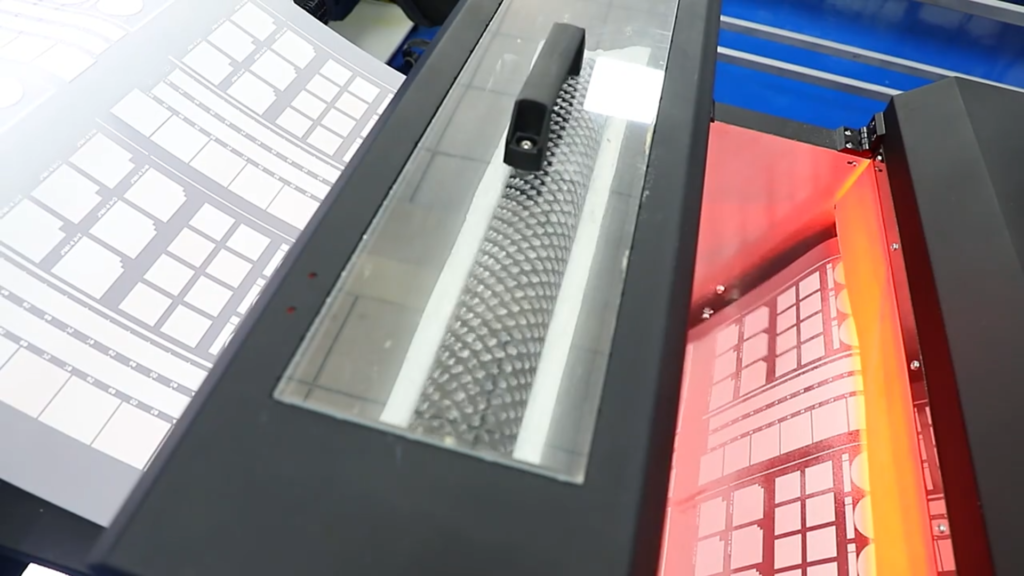
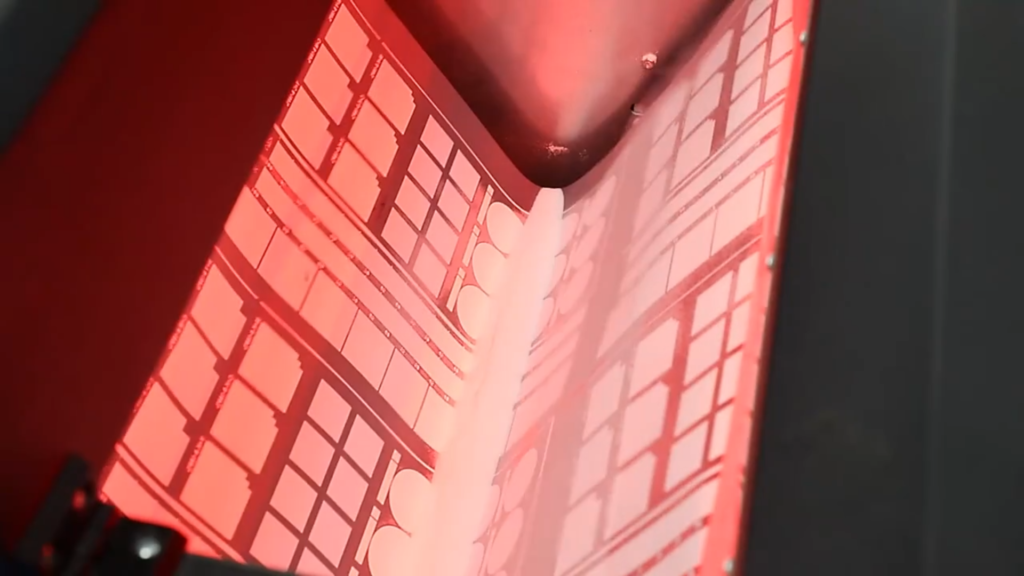
Trying To Remove Excess DTF Powder With Heat
Even after excess powder is removed, the powder that remains must be adequately melted. The melting point of hot melt powder can differ based on the material:
- Low-temperature powder often melts at 85–90°C.
- Standard PU-based powder typically melts between 100–110°C.
Recommended Heat Settings
- Heating Plate Ovens: Usually set between 120–125°C for about 4–5 minutes.
- Heat Pipe Ovens: Typically range from 125–140°C for 3–5 minutes.
Bear in mind that temperature readings can vary across different machines, so you may need to tweak settings slightly above the powder’s melting point to ensure full bonding.
Tips To Improve The DTF Powder Shaking Process
- Optimize Ink Consistency: Ensure the ink you use is not overly diluted or water-heavy.
- Store Materials Properly: Keep powder sealed in a cool, dry environment; likewise, store film away from direct sunlight or extreme humidity.
- Monitor Work Conditions: Invest in a hygrometer to track humidity, and dehumidify if levels are too high.
- Use Quality Equipment: Upgrading to a reliable DTF powder shaker or printer with grounding capabilities can alleviate static issues and improve overall results.
- Test and Adjust: Fine-tune temperature and dwell times based on the type of powder and the specifics of your equipment setup.
Conclusion
Powder not being completely shaken clean usually has something to do with ink, film, hot melt powder, humidity, static electricity or equipment. You can determine the root cause of the problem by examining the methods one by one, and then just make targeted adjustments.
In summary, mastering the art of removing excess hot melt powder can give your DTF prints a boost, ensuring that every design stays detailed.








