Reasons for DTF Inks Fading and How to Fix It
Low-Quality Ink
Cause: Low-quality or expired DTF inks have unstable pigments that are vulnerable to UV rays, oxygen, and chemicals, leading to color fading.
Solution: Always use high-quality, compatible inks with your printer. Ensure inks are within their shelf life and store them properly in cool, dry places, away from direct sunlight and humidity.
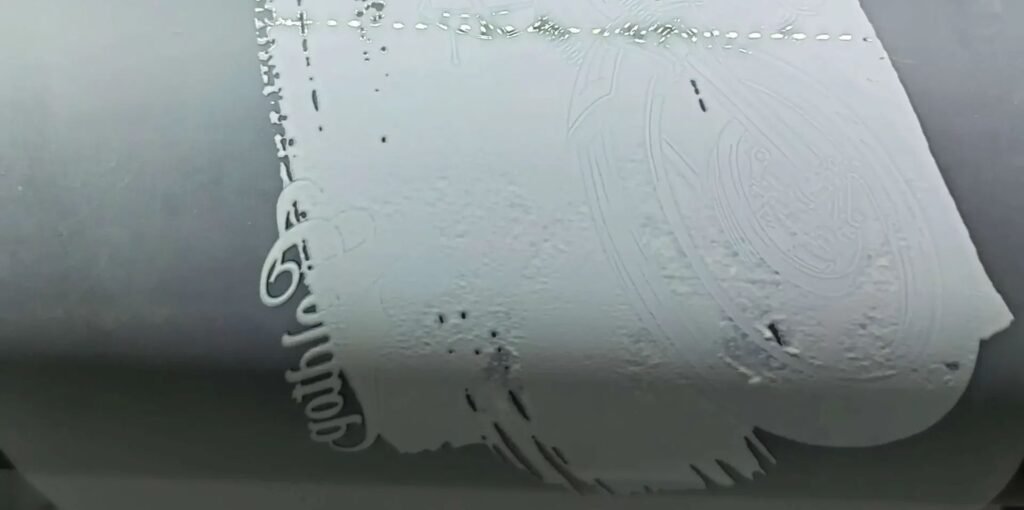
Improper Heat Press Settings
Cause: Excessive heat or insufficient heating time during the heat press transfer can affect the ink’s adherence, causing color fading.
Solution: Follow the manufacturer’s recommended settings—usually 160-170°C for 10-15 seconds. Use a calibrated heat press to ensure accurate temperature and pressure.
Poor Coating Quality
Cause: Inadequate or mismatched pre-treatment coatings can hinder ink adhesion, resulting in color fading over time.
Solution: Select high-quality coating films that are compatible with your ink. Ensure the coating is uniform and consistent, and consider switching brands if necessary.
Environmental Factors
Cause: Exposure to UV rays, humidity, and extreme environments accelerates fading.
Solution: Use UV protection coatings or lamination for additional protection. Also, store prints in a controlled environment away from sunlight and moisture.
Frequent Washing
Cause: Frequent washing, especially with harsh detergents or improper washing methods, can cause ink fading.
Solution: For printed garments, follow proper care instructions—wash in cold water with gentle detergent and air dry. This will help preserve the ink and prevent premature fading.

It is important to note here that dull ink color and printing fuzzy bands look similar in appearance, but there are some differences. If you don’t look closely, you may miss the best time to fix the problem. About fuzzy strips, you can read: How Can I Fix DTF Ink Blurry Streaks When Printing
Causes of DTF Inks Dullness and How to Fix It
Settling of White Ink
Cause: White ink can settle or separate during storage or use, resulting in dull prints.
Solution: Shake the white ink before use and ensure your printer has an auto-mixing function to keep the ink evenly circulated. Also, maintain a moderate temperature to avoid ink thickening.
See also the question about ink settling in stored procedures: DTF Pigment Inks Storage Guide
Incorrect Printer Color Configuration
Cause: Incorrect color settings or an improperly applied ICC color profile can lead to dull or dark prints.
Solution: Use a professional ICC color profile and adjust color saturation and contrast in your printer settings. Perform test prints to fine-tune the colors.
Hot Melt Powder Problems
Cause: Poor quality or uneven application of hot melt powder can reduce print vibrancy.
Solution: Use high-quality, ink-compatible hot melt powders and ensure even coverage. Adjust heat press settings to ensure complete fusion of the powder.

Low Print Resolution
Cause: Printing at too low a resolution or incorrect ink levels can lead to dull prints.
Solution: Set the print resolution to at least 720 dpi or higher. Check ink levels to avoid issues with color saturation.
Fabric and Material Issues
Cause: Some fabrics or materials may not absorb enough ink, leading to dull prints.
Solution: Use white ink primers on dark fabrics and ensure the fabric surface is clean, free of dust, and oils before printing.
Here’s a case that illustrates the effect of the substrate on whether or not the print is dull. You can click here to see the problems other people have had.
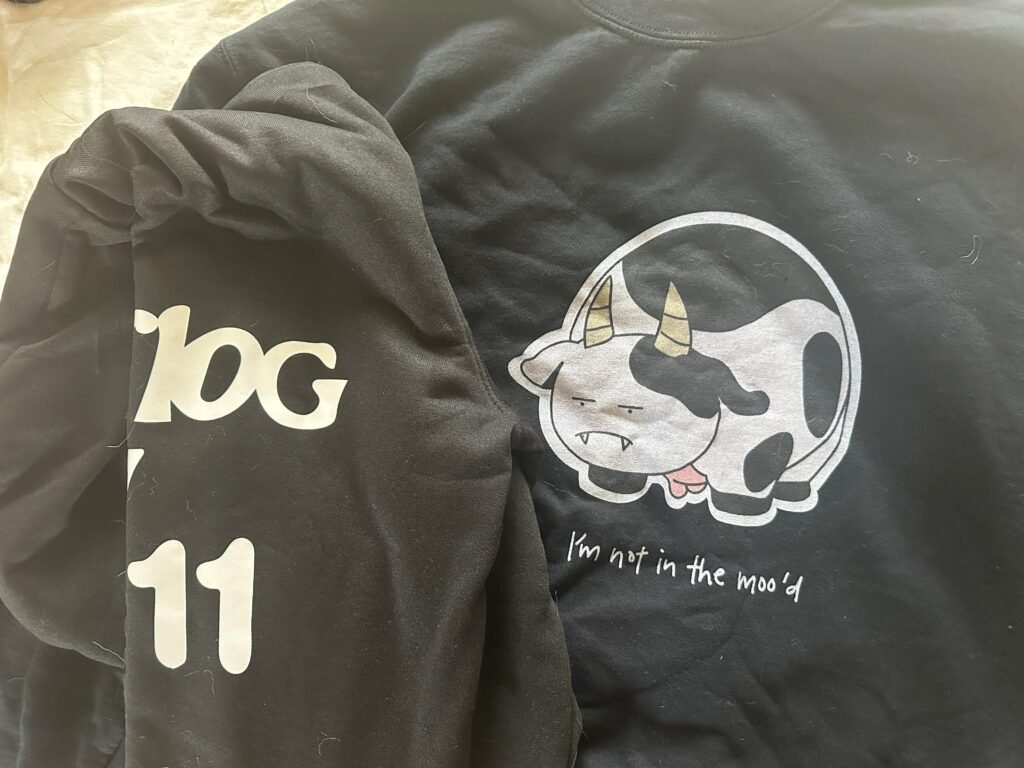
Static Electricity in the Printing Environment
Cause: Static electricity can lead to uneven ink application, causing prints to look patchy and dull.
Solution: Maintain a stable humidity in the printing area and use anti-static tools or sprays to prevent static buildup.
Advanced Solutions to Prevent DTF Inks Fading
UV-Resistant Inks
Cause: Traditional DTF inks may lack adequate UV protection, leading to color fading over time, especially when exposed to sunlight.
Solution: Use UV-resistant DTF inks that are designed to withstand UV exposure and maintain print integrity for longer periods. These inks are ideal for products exposed to the outdoors or sunlight.
Lamination for Extra Protection
Cause: Lack of protective coating leaves prints vulnerable to fading and damage.
Solution: After printing, apply a UV-resistant laminate to protect the ink from fading, dust, and other environmental factors. Lamination enhances the longevity of your prints.
Regular Printer Maintenance
Cause: Over time, printer components like print heads and rollers can degrade, leading to poor ink application and fading.
Solution: Conduct regular printer maintenance including cleaning print heads, calibrating heat presses, and checking the ink system to ensure consistent print quality and prevent fading.
Preventing Dullness in DTF Prints
Adjust Ink Viscosity for Better Coverage
Cause: Low viscosity ink can cause uneven application, leading to dull prints, especially on textured surfaces.
Solution: Use appropriate ink viscosity for your materials. Some inks may require additives to improve coverage and ensure vibrant, saturated prints.
Use Specialized Ink for Dark Fabrics
Cause: Dark fabrics absorb less ink, causing prints to appear muted.
Solution: Use specialty inks such as white ink or opaque inks designed for dark fabrics. These inks create a solid foundation for vibrant prints on dark materials.
Optimize Inkjet Settings for Vivid Colors
Cause: Default inkjet settings might not yield the best results for bright, saturated colors.
Solution: Fine-tune your printer’s color settings, adjusting ink droplet size, saturation, and color mixing to optimize vibrancy. Using a custom color profile will help achieve consistent, vibrant results tailored to your needs.
Conclusion
By understanding the causes of DTF ink fading and dullness, you can implement effective strategies to maintain vibrant, long-lasting prints. Focus on using high-quality inks, proper heat press settings, and advanced protective techniques to ensure the best results. Regular printer maintenance and environmental control also play critical roles in extending the life of your DTF prints.








